In general there are three steps involved in restoring files:
Ensure that the target database is started in the appropriate mode for the restoration operation. For lost control files, this will be nomount mode. If the entire database needs to be restored, this will be mount mode. If datafiles that don't belong to the SYSTEM tablespace are damaged, you have the option of keeping the database open and taking only the tablespace(s)/datafile(s) that needs to be restored offline.
Start RMAN and connect to the target and recovery catalog if one is being used.
Run the appropriate RMAN RESTORE command to bring back required files. The requested files and the appropriate archived redo log files will be restored.
Once the necessary files are restored, you need to recover your database and open it for use. You can recover the database from either RMAN or SQL*Plus.
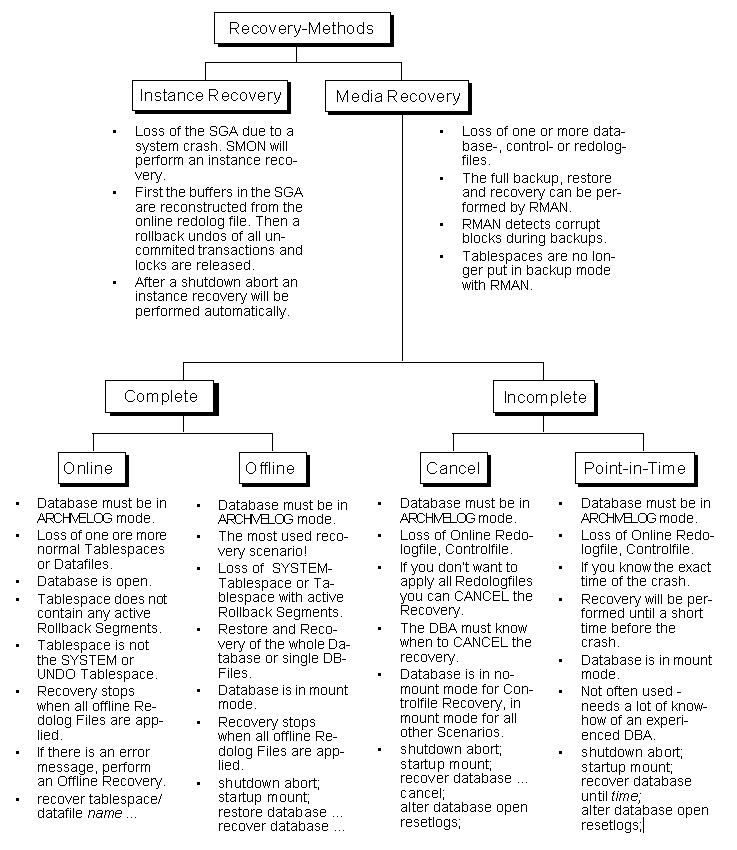
No comments:
Post a Comment